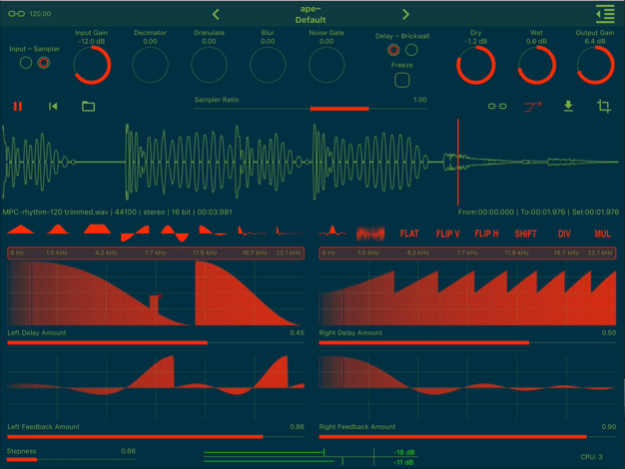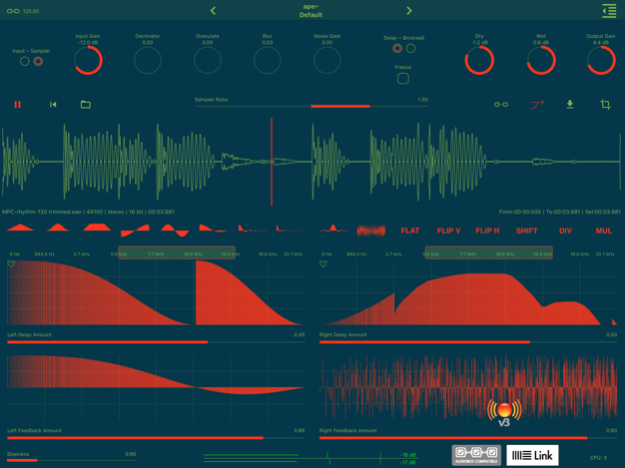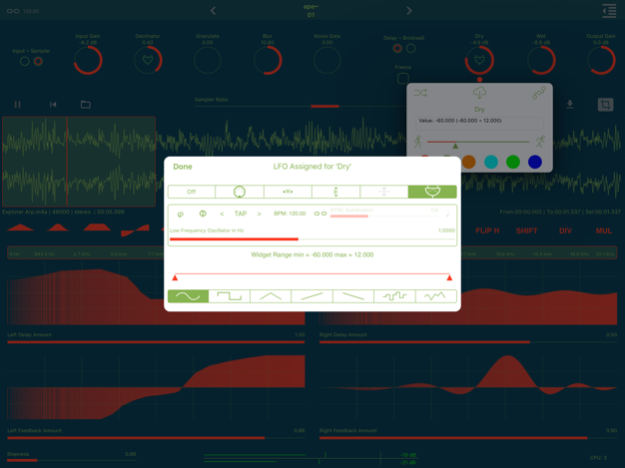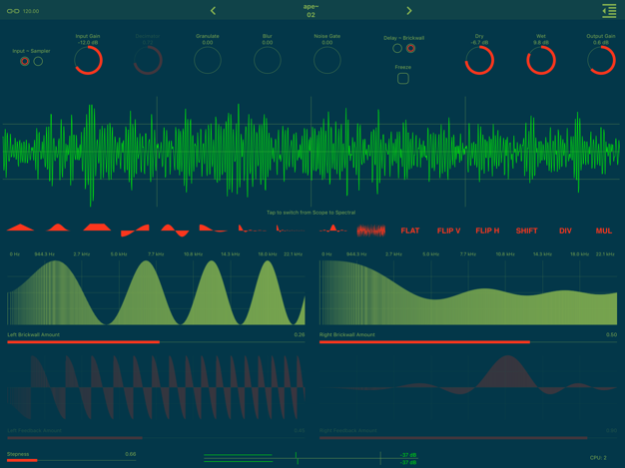apeDelay 2.7.2
Continue to app
Paid Version
Publisher Description
Up to 2048 delay lines with feedback or Brick-wall filters, full AudioUnit (v3) support
apeDelay - spectral Delay implements up to 2048 delay lines with feedback or up to 2048 Brick-wall filters. The algorithm is based on the STFT (i.e. Short Time Fourier Transform) analysis/re-synthesis. The audio signal is converted in abstract ‘Frequency Domain’, where is manipulated and transformed back again in ‘Time Domain’. You can draw the Time and Feedback shapes for both stereo channels. This is achieved from the multi sliders, who provide a great tool to manage the huge numbers of parameters. You can also benefit of more advanced spectral manipulations like the Spectral Blur, Granulate, Bins Decimator, Noise Gate, Spectral Freeze and Brick-wall filters.
+ AudioUnit V3 (FX)
+ Inter-App Audio (FX)
+ Audiobus (Full)
+ Ableton Link
+ Audio Interface support
+ Microphone input
+ Built In Stereo Sampler with varispeed and scrubbing
+ Control Manager LFO for all the Parameters
+ Midibus, Virtual Midi and Network: 14 bit NRPN controllers
+ Sample Manager, sharing common audio files via iTunes, Dropbox and AudioCopy
+ Snapshots Presets Morphing Pad
+ Post Fx: Stereo Delay, Amazing ClassicVerb Low/Hi Shelving and Dynamic Processor
+ etc...
Oct 6, 2021
Version 2.7.2
+ Ready for iOS 15
+ iPhone UI fixed
About apeDelay
apeDelay is a paid app for iOS published in the Audio File Players list of apps, part of Audio & Multimedia.
The company that develops apeDelay is apeSoft. The latest version released by its developer is 2.7.2.
To install apeDelay on your iOS device, just click the green Continue To App button above to start the installation process. The app is listed on our website since 2021-10-06 and was downloaded 18 times. We have already checked if the download link is safe, however for your own protection we recommend that you scan the downloaded app with your antivirus. Your antivirus may detect the apeDelay as malware if the download link is broken.
How to install apeDelay on your iOS device:
- Click on the Continue To App button on our website. This will redirect you to the App Store.
- Once the apeDelay is shown in the iTunes listing of your iOS device, you can start its download and installation. Tap on the GET button to the right of the app to start downloading it.
- If you are not logged-in the iOS appstore app, you'll be prompted for your your Apple ID and/or password.
- After apeDelay is downloaded, you'll see an INSTALL button to the right. Tap on it to start the actual installation of the iOS app.
- Once installation is finished you can tap on the OPEN button to start it. Its icon will also be added to your device home screen.